Version 1.0
• First release
smArtcontrols manage datarefs and art-controls based on the simple and light xLua plugin from Laminar Research.
It does NOT require third-party libraries or environments to work and has basically NO cost on the framerate.
Just put it in the Custom Scenery folder and forget!
* The scripting system allows to easily add other functions based on future needs or developments, as example if and when Laminar will improve the cockpit exposure natively, we will easily adapt our script to take advantage of this.

Requirements:
X-Plane 12.1.0 (beta) and more

Win and Linux installation:
Super easy: once bought and unzip, simply place the smArtcontrols folder into the "Custom Scenery" folder (it acts as if they were settings of a custom scenario, but everywhere).

Mac OS installation:
Same of Win and Linux, but probably you may have to manually allow the .xpl binary to run at the first launch.
Once you get the warning click "Cancel", then go to "Security & Privacy" in System Preferences: you should see a warning that mac.xpl has been blocked, so click "Allow anyway".

Set your own exposure.
You can customize the effectiveness of the exposure by simply change the value inside the "settings.lua" script.
Found it inside: smArt_controls/plugin/xlua/scripts/settings/
The setting can be any value above zero:
0 is disabled, 1 is the default.
You have to restart the sim to make the change take effect.
You can also change the value "on the fly" but you need an utility such "dataref editor" to change the "smArtControls/expo4cockpits" dataref.
Find user and password inside the "serial.txt" file (smArt_controls/serial.txt) in the package you bought. Then you will be able to download any updated or added scripts (add or replace them inside smArt_controls/plugins/xlua/scripts).
Free for existing customer
X-Plane 12.1.0 ➜ and more
• First release
Free AI Website Software